文章目录
- 一、查看内存信息
- 二、查看 CPU 信息
- 三、查看电池信息
- 四、查看账户信息
- 五、查看 Activity 信息
- 六、查看 Package 信息
一、查看内存信息
查看系统内存详细信息 : 使用如下命令 , 可以查看内存的详细使用情况 ;
dumpsys meminfo
其中 ,
system 进程提交的内存交换数量最大 ,
Total PSS by process:
304,156K: system (pid 1191)
Total PSS by OOM adjustment: 是 OOM 后台清理的内存量 ,
Total RAM 表示总内存量 , Free RAM 表示空余内存量 , Used RAM 表示使用的内存量 , Lost RAM 表示泄漏的内存量 ;
Total RAM: 3,744,240K (status normal)
Free RAM: 1,285,614K ( 818,070K cached pss + 353,176K cached kernel + 114,368K free)
Used RAM: 2,706,028K (2,198,456K used pss + 507,572K kernel)
Lost RAM: 123,886K
完整的命令行输出 :
walleye:/ # dumpsys meminfo
Applications Memory Usage (in Kilobytes):
Uptime: 270244457 Realtime: 474028365
Total PSS by process:
304,156K: system (pid 1191)
236,363K: com.android.systemui (pid 1654)
229,904K: com.tencent.mm (pid 2667 / activities)
147,062K: com.tencent.mobileqq (pid 29288 / activities)
108,230K: com.wm.dmall (pid 14996)
91,397K: com.tencent.android.qqdownloader:daemon (pid 3207 / activities)
...
0K: com.netease.cloudmusic (pid 30529)
0K: com.netease.cloudmusic:cmMP1 (pid 30606)
0K: com.netease.cloudmusic (pid 31817)
0K: com.netease.cloudmusic:cmMP1 (pid 31920)
0K: com.netease.cloudmusic (pid 32687)
Total PSS by OOM adjustment:
284,639K: Native
37,301K: surfaceflinger (pid 614)
24,281K: android.hardware.camera.provider@2.4-service (pid 759)
17,891K: netd (pid 723)
17,506K: media.codec (pid 927)
8,920K: audioserver (pid 829)
...
0K: com.netease.cloudmusic:cmMP1 (pid 31920)
0K: com.netease.cloudmusic (pid 32687)
304,156K: System
304,156K: system (pid 1191)
295,744K: Persistent
236,363K: com.android.systemui (pid 1654)
26,857K: com.android.phone (pid 1924)
8,273K: .dataservices (pid 1895)
8,000K: com.android.nfc (pid 13614)
5,064K: com.android.ims.rcsservice (pid 2871)
4,290K: com.qualcomm.qti.telephonyservice (pid 1915)
3,516K: com.google.SSRestartDetector (pid 2876)
3,381K: com.android.se (pid 2848)
10,009K: Persistent Service
10,009K: com.android.bluetooth (pid 1628)
147,062K: Foreground
147,062K: com.tencent.mobileqq (pid 29288 / activities)
403,106K: Visible
68,835K: com.google.android.apps.nexuslauncher (pid 2990 / activities)
67,096K: com.google.android.gms.persistent (pid 2150)
61,566K: com.breel.wallpapers (pid 1814)
50,636K: com.tencent.android.qqdownloader (pid 6743)
31,826K: com.tencent.mobileqq:MSF (pid 29253)
27,389K: com.google.android.googlequicksearchbox:interactor (pid 2817)
23,050K: com.google.android.gms.unstable (pid 4260)
22,838K: com.tencent.mobileqq:TMAssistantDownloadSDKService (pid 30012)
16,210K: com.google.android.as (pid 3182)
14,681K: com.tencent.android.qqdownloader:connect (pid 21119)
9,342K: com.google.android.ext.services (pid 2024)
5,718K: com.google.intelligence.sense (pid 3048)
3,919K: com.qualcomm.qcrilmsgtunnel (pid 1775)
277,676K: Perceptible
64,618K: com.google.android.gms (pid 2558)
64,319K: com.google.android.inputmethod.latin (pid 1645)
35,722K: com.android.vending (pid 11796)
33,803K: com.qihoo.appstore (pid 5951)
25,711K: com.netease.cloudmusic:play (pid 23396)
25,007K: com.qihoo.daemon (pid 5050)
20,319K: com.google.android.apps.pixelmigrate (pid 3078)
8,177K: com.qihoo360.accounts (pid 25331)
62,641K: A Services
39,711K: com.xunmeng.pinduoduo:titan (pid 15446)
22,930K: com.netease.cloudmusic:browser (pid 28187)
233,008K: Previous
229,904K: com.tencent.mm (pid 2667 / activities)
3,104K: com.android.chrome:sandboxed_process0 (pid 3213)
180,415K: B Services
91,397K: com.tencent.android.qqdownloader:daemon (pid 3207 / activities)
19,629K: com.netease.cloudmusic:videoplay (pid 23391)
19,219K: com.netease.cloudmusic:viewer (pid 23601)
16,461K: com.tencent.android.qqdownloader:tools (pid 4022)
11,359K: com.qihoo.appstore:docker (pid 28590)
9,402K: com.google.android.ims (pid 27830)
6,204K: com.google.android.connectivitymonitor (pid 28144)
3,595K: com.google.modemservice (pid 28496)
3,149K: com.android.chrome:sandboxed_process0 (pid 28339)
818,070K: Cached
108,230K: com.wm.dmall (pid 14996)
90,539K: net.csdn.csdnplus (pid 16012)
83,998K: com.google.android.apps.messaging (pid 31093 / activities)
67,857K: com.autonavi.minimap (pid 15853)
67,838K: com.wm.dmall:pushcore (pid 14924)
60,156K: com.google.android.googlequicksearchbox:search (pid 14621)
48,676K: com.google.android.youtube (pid 14757)
48,006K: com.tencent.mm:push (pid 2873)
42,104K: com.xunmeng.pinduoduo (pid 15568)
38,936K: com.netease.cloudmusic:cmMP1 (pid 15643)
30,591K: com.autonavi.minimap:locationservice (pid 13839)
25,692K: com.netease.cloudmusic (pid 14019)
23,193K: com.daojia.jz.app (pid 29202)
19,905K: com.qidian.QDReader:pushcore (pid 16259)
18,248K: net.csdn.csdnplus:io.dcloud.unimp (pid 14618)
16,501K: net.csdn.csdnplus:pushcore (pid 14596)
8,748K: com.google.android.tts (pid 20289)
8,294K: android.process.media (pid 14578)
5,923K: com.google.process.gservices (pid 14793)
4,635K: com.android.chrome:sandboxed_process0 (pid 16038)
Total PSS by category:
799,451K: Native
410,758K: Dalvik
287,769K: .art mmap
269,362K: .dex mmap
120,933K: .so mmap
108,992K: GL mtrack
105,020K: EGL mtrack
99,692K: .apk mmap
98,616K: Gfx dev
85,347K: Unknown
70,362K: Dalvik Other
31,207K: .oat mmap
11,013K: Other mmap
3,264K: Stack
1,711K: Ashmem
1,678K: Other dev
128K: .ttf mmap
3K: .jar mmap
0K: Cursor
0K: Other mtrack
Total RAM: 3,744,240K (status normal)
Free RAM: 1,285,614K ( 818,070K cached pss + 353,176K cached kernel + 114,368K free)
Used RAM: 2,706,028K (2,198,456K used pss + 507,572K kernel)
Lost RAM: 123,886K
ZRAM: 139,932K physical used for 524,284K in swap ( 524,284K total swap)
Tuning: 192 (large 512), oom 322,560K, restore limit 107,520K (high-end-gfx)
walleye:/ #
二、查看 CPU 信息
使用如下命令 , 查看 CPU 信息 : 输出具体的每个运行中的应用占用 CPU 的时间片的比重 ;
dumpsys cpuinfo
完整的命令行输出 :
walleye:/ # dumpsys cpuinfo
Load: 4.91 / 4.95 / 5.09
CPU usage from 329372ms to 29238ms ago (2021-10-23 20:35:54.407 to 2021-10-23 20:40:54.540):
23% 3207/com.tencent.android.qqdownloader:daemon: 21% user + 1.2% kernel / faults: 209200 minor 3 major
15% 1814/com.breel.wallpapers: 12% user + 2.5% kernel / faults: 354 minor
9.5% 1191/system_server: 6.5% user + 3% kernel / faults: 31370 minor 13 major
8.5% 614/surfaceflinger: 5.8% user + 2.6% kernel / faults: 237 minor
5.2% 787/android.hardware.sensors@1.0-service: 1.5% user + 3.7% kernel / faults: 101 minor
4.4% 1654/com.android.systemui: 4% user + 0.3% kernel / faults: 25776 minor 5 major
4.3% 14996/com.wm.dmall: 3.9% user + 0.4% kernel / faults: 20331 minor 11 major
4% 6743/com.tencent.android.qqdownloader: 3.5% user + 0.4% kernel / faults: 22845 minor 19 major
3.9% 616/android.hardware.graphics.composer@2.1-service: 1% user + 2.8% kernel / faults: 125 minor
3.5% 29288/com.tencent.mobileqq: 3% user + 0.4% kernel / faults: 34917 minor 88 major
2.2% 16540/mdss_fb0: 0% user + 2.2% kernel
...
+0% 17450/kworker/4:3: 0% user + 0% kernel
+0% 17517/kworker/2:1: 0% user + 0% kernel
14% TOTAL: 9.7% user + 3.9% kernel + 0.1% iowait + 0.5% irq + 0.3% softirq
walleye:/ #
三、查看电池信息
使用如下命令 , 查看 电池 信息 : 输出电量相关信息 ;
dumpsys battary
完整的命令行输出 : 当前的环境无法输出电量使用信息 ;
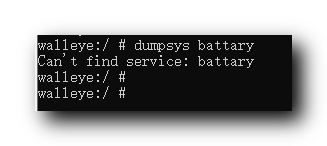
四、查看账户信息
使用如下命令 , 查看 账户 信息 : 输出当前系统账户相关信息 ;
dumpsys account
完整的命令行输出 :
walleye:/ # dumpsys account
User UserInfo{0:机主:13}:
Accounts: 7
Account {name= , type=com.eg.android.AlipayGphone.perf}
Account {name=Account, type=com.example.android.basicsyncadapter.account}
Account {name=拼多多, type=com.xunmeng.pinduoduo.account_type}
Account {name=拼多多-同步, type=com.xunmeng.pinduoduo.tide_account_type}
Account {name=应用宝, type=com.tencent.android.qqdownloader.YYBLiveAccountProvider.account}
Account {name=WPS Office, type=cn.wps.moffice}
Account {name=qianyinhulian@gmail.com, type=com.google}
AccountId, Action_Type, timestamp, UID, TableName, Key
Accounts History
-1,action_called_account_remove,2021-02-14 12:39:43,10020,accounts,28
-1,action_called_account_remove,2021-02-22 06:56:40,10020,accounts,29
-1,action_called_account_add,2021-02-27 16:27:23,1000,accounts,30
-1,action_called_account_remove,2021-03-02 22:07:40,10020,accounts,31
-1,action_called_account_add,2021-03-06 17:06:59,10062,accounts,32
-1,action_called_account_remove,2021-03-09 17:42:25,10020,accounts,33
-1,action_called_account_remove,2021-03-15 23:13:42,10020,accounts,34
1,action_account_add,2021-03-16 08:54:02,10294,accounts,35
-1,action_called_account_add,2021-03-16 10:43:19,10062,accounts,36
-1,action_called_account_remove,2021-03-23 04:12:47,10020,accounts,37
-1,action_called_account_remove,2021-03-28 14:13:56,10020,accounts,38
-1,action_called_account_remove,2021-03-29 11:08:47,10020,accounts,39
-1,action_called_account_remove,2021-04-05 15:22:47,10020,accounts,40
-1,action_called_account_add,2021-04-10 09:17:19,0,accounts,41
-1,action_called_account_add,2021-04-10 09:17:28,0,accounts,42
2,action_account_add,2021-04-10 09:17:30,10295,accounts,43
2,action_called_account_remove,2021-04-10 09:17:43,1000,accounts,44
2,action_account_remove,2021-04-10 09:17:43,10295,accounts,45
-1,action_called_account_add,2021-04-10 10:47:05,0,accounts,46
3,action_account_add,2021-04-10 13:26:56,10362,accounts,47
4,action_account_add,2021-04-10 20:35:57,10363,accounts,48
3,action_authenticator_remove,2021-04-11 14:13:16,1000,accounts,49
-1,action_called_account_remove,2021-04-11 16:25:00,10020,accounts,50
-1,action_called_account_remove,2021-04-18 09:39:21,10020,accounts,51
-1,action_called_account_remove,2021-04-24 20:33:40,10020,accounts,52
-1,action_called_account_remove,2021-05-01 17:27:52,10020,accounts,53
-1,action_called_account_remove,2021-05-09 14:09:54,10020,accounts,54
5,action_account_add,2021-05-12 11:40:02,10470,accounts,55
6,action_account_add,2021-05-12 11:40:04,10470,accounts,56
-1,action_called_account_remove,2021-05-18 00:54:51,10020,accounts,57
-1,action_called_account_remove,2021-05-24 13:12:11,10020,accounts,58
-1,action_called_account_remove,2021-06-01 22:07:09,10020,accounts,59
7,action_account_add,2021-06-02 13:09:03,10522,accounts,60
-1,action_called_account_add,2021-06-02 18:03:32,10128,accounts,61
-1,action_called_account_add,2021-06-02 18:43:32,10062,accounts,62
-1,action_called_account_remove,2021-06-05 10:50:24,10020,accounts,63
-1,action_called_account_remove,2021-06-05 15:44:54,10020,accounts,0
-1,action_called_account_remove,2021-06-13 09:22:00,10020,accounts,1
-1,action_called_account_remove,2021-06-20 11:49:45,10020,accounts,2
-1,action_called_account_remove,2021-06-28 04:44:48,10020,accounts,3
-1,action_called_account_remove,2021-06-29 17:41:49,10020,accounts,4
-1,action_called_account_remove,2021-06-30 13:54:33,10020,accounts,5
-1,action_called_account_remove,2021-07-06 20:30:29,10020,accounts,6
-1,action_called_account_remove,2021-07-08 09:20:47,10020,accounts,7
8,action_account_add,2021-07-10 13:17:34,10590,accounts,8
-1,action_called_account_remove,2021-07-10 16:48:59,10020,accounts,9
-1,action_called_account_remove,2021-07-11 12:16:16,10020,accounts,10
-1,action_called_account_remove,2021-07-11 17:38:56,10020,accounts,11
-1,action_called_account_remove,2021-07-20 08:21:55,10020,accounts,12
-1,action_called_account_remove,2021-07-28 19:03:00,10020,accounts,13
-1,action_called_account_add,2021-07-31 15:15:53,10128,accounts,14
-1,action_called_account_remove,2021-08-05 23:24:44,10020,accounts,15
-1,action_called_account_remove,2021-08-06 14:52:17,10020,accounts,16
-1,action_called_account_add,2021-08-09 10:12:45,10062,accounts,17
-1,action_called_account_add,2021-08-09 10:13:21,10062,accounts,18
-1,action_called_account_add,2021-08-09 10:13:31,10062,accounts,19
9,action_account_add,2021-08-09 10:14:21,10020,accounts,20
9,action_set_password,2021-08-09 10:14:21,10020,accounts,21
-1,action_called_account_remove,2021-08-09 10:14:29,10020,accounts,22
10,action_account_add,2021-10-07 09:05:06,10295,accounts,23
10,action_called_account_remove,2021-10-09 19:57:59,10295,accounts,24
10,action_account_remove,2021-10-09 19:58:01,10295,accounts,25
11,action_account_add,2021-10-09 21:42:50,10295,accounts,26
11,action_account_remove,2021-10-14 19:43:23,10295,accounts,27
Active Sessions: 0
RegisteredServicesCache: 14 services
ServiceInfo: AuthenticatorDescription {type=com.eg.android.AlipayGphone.perf}, ComponentInfo{com.eg.android.AlipayGphone/com.alipay.mobile.performance.sync.PerfAuthenticatorService}, uid 10294
ServiceInfo: AuthenticatorDescription {type=com.google.android.gm.pop3}, ComponentInfo{com.google.android.gm/com.android.email.service.Pop3AuthenticatorService}, uid 10132
ServiceInfo: AuthenticatorDescription {type=com.google}, ComponentInfo{com.google.android.gms/com.google.android.gms.auth.account.authenticator.GoogleAccountAuthenticatorService}, uid 10020
ServiceInfo: AuthenticatorDescription {type=com.eg.android.AlipayGphone}, ComponentInfo{com.eg.android.AlipayGphone/com.alipay.mobile.healthcommon.accountsync.AuthenticationService}, uid 10294
ServiceInfo: AuthenticatorDescription {type=com.qihoo.appstore}, ComponentInfo{com.qihoo.appstore/com.qihoo.libcoredaemon.account.AccountAuthenticatorService}, uid 10631
ServiceInfo: AuthenticatorDescription {type=com.tencent.mobileqq.account}, ComponentInfo{com.tencent.mobileqq/com.tencent.mobileqq.contactsync.authenticator.AuthenticationService}, uid 10296
ServiceInfo: AuthenticatorDescription {type=com.xunmeng.pinduoduo.account_type}, ComponentInfo{com.xunmeng.pinduoduo/com.xunmeng.pinduoduo.lifecycle.service.PDDAuthService}, uid 10470
ServiceInfo: AuthenticatorDescription {type=com.google.android.gm.exchange}, ComponentInfo{com.google.android.gm/com.android.email.service.EasAuthenticatorService}, uid 10132
ServiceInfo: AuthenticatorDescription {type=cn.wps.moffice}, ComponentInfo{cn.wps.moffice_eng/cn.wps.moffice.service.AuthenticatorService}, uid 10590
ServiceInfo: AuthenticatorDescription {type=com.tencent.android.qqdownloader.YYBLiveAccountProvider.account}, ComponentInfo{com.tencent.android.qqdownloader/com.live.sync.YYBLiveAuthService}, uid 10522
ServiceInfo: AuthenticatorDescription {type=com.tencent.mm.account}, ComponentInfo{com.tencent.mm/com.tencent.mm.plugin.account.model.AccountAuthenticatorService}, uid 10295
ServiceInfo: AuthenticatorDescription {type=com.example.android.basicsyncadapter.account}, ComponentInfo{com.example.android.basicsyncadapter/com.example.android.common.accounts.GenericAccountService}, uid 10363
ServiceInfo: AuthenticatorDescription {type=com.xunmeng.pinduoduo.tide_account_type}, ComponentInfo{com.xunmeng.pinduoduo/com.xunmeng.pinduoduo.service.UserAuthService}, uid 10470
ServiceInfo: AuthenticatorDescription {type=com.google.android.gm.legacyimap}, ComponentInfo{com.google.android.gm/com.android.email.service.LegacyImapAuthenticatorService}, uid 10132
Account visibility:
qianyinhulian@gmail.com
com.google.android.apps.photos, 2
com.google.android.apps.maps, 2
com.google.android.apps.wellbeing, 2
com.google.android.gm, 2
com.google.ar.core, 2
com.google.android.apps.messaging, 2
walleye:/ #
walleye:/ #
五、查看 Activity 信息
使用如下命令 , 查看 账户 信息 : 输出当前系统中所有的注册过的 Activity 信息 ;
dumpsys activity

使用如下命令 , 查看当前正在运行的 Activity 信息 ;
dumpsys activity top

六、查看 Package 信息
使用如下命令 , 查看 Package 信息 : 输出当前系统中安装的所有应用 Package 相关信息 ;
dumpsys package
列出的 Package 信息中 , 附带应用的路径 , 版本号 , 支持的设备型号 , 标志位 , 数据目录 , 安装时申请的权限 等信息 ;

 IDEA激活码
IDEA激活码


