文章目录
- 一、 报错信息
- 二、 解决方案
一、 报错信息
Flutter 混合开发项目 : 在 Android 项目中 , 嵌入了 Flutter 页面 , 不小心运行了下 Flutter 项目 , 导致 Android 的 Native 项目运行出现如下报错 ;
FAILURE: Build failed with an exception.
* What went wrong:
Execution failed for task ':flutter:generateDebugRFile'.
> java.nio.file.FileSystemException: Y:\002_WorkSpace\001_AS\flutter_hybrid\flutter_module\.android\Flutter\build\intermediates\compile_r_class_jar\debug\R.jar: 另一个程序正在使用此文件,进程无法访问。
* Try:
Run with --stacktrace option to get the stack trace. Run with --info or --debug option to get more log output. Run with --scan to get full insights.
* Get more help at https://help.gradle.org
Deprecated Gradle features were used in this build, making it incompatible with Gradle 7.0.
Use '--warning-mode all' to show the individual deprecation warnings.
See https://docs.gradle.org/6.7.1/userguide/command_line_interface.html#sec:command_line_warnings
BUILD FAILED in 39s
41 actionable tasks: 16 executed, 25 up-to-date
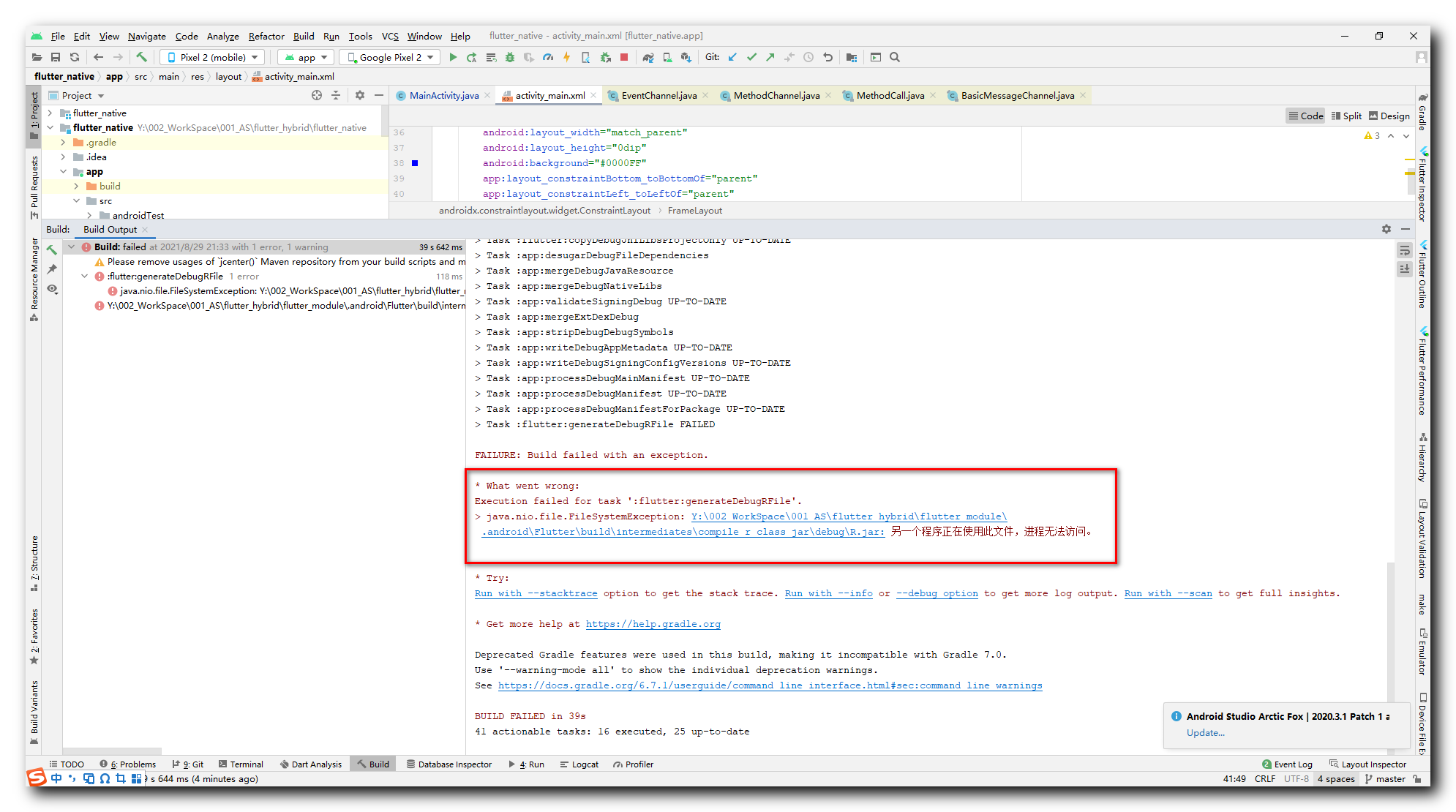
二、 解决方案
关闭 Flutter 项目 , 即可解决上述问题 ;
 IDEA激活码
IDEA激活码


